HOW TO CHECK EPFO ACCOUNT BALANCE IN ONLINE
ALL FRIENDS FIRST YOU OPEN YOUR BROWSER
CAN YOU ENTER GOOGLE BOX ON EPFO
you choose for fir web site
or directly visit used bellow this website
VISIT FOLLOWING THIS WEBSITE
https://epfindia.gov.in/site_en/
Next page open example bellow this image
This image is EPFON Home page
Next you choose or click E-Bassbook option
visit next page
bellow this page for example
After you Enter your UAN Number and password and captcha
Before you can Activate your UAN
AFTER you try this method
example page for bellow
After you click log in
Next page for bellow
Next you click Member ID to view passbook bellow box example above this image
After view your EPFO PASSBOOK YOU you see your EPFO balance and total amount
example page bellow
THANK YOU
\
ANY DOUBTS COMMENT ME

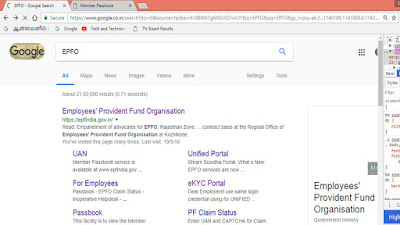









No comments:
Post a Comment