HOW TO DOWNLOAD AADHAAR CARD IN ONLINE
DEAR viewers
Your aadhar card can easily be downloaded online.
The following details are required to download.
1.Your aadhar card number,
2.Your aadhar card registration mobile number,
3.laptopor pc or android mobile ,
The above mentioned are necessary.
Download
1.First open the browser on your pc or mobile,
Enter bellow the following website in google search box.
visit this website:https://www.uidai.gov.in/
CLICK HERE TO SEE THIS WEBSITE I HAVE YOU THE AADHAR CARD HOME PAGE OPEN.
BELLOW THIS IMAGE IN EXAMPLE ;
Next you go's to select choose Download aadhar card option indicate the arrow watch this bello image.
Example bellow:
BELLOW THIS IMAGE IN EXAMPLE ;
Next you go's to select choose Download aadhar card option indicate the arrow watch this bello image.
Example bellow:
NEXT you select aadhar card option
Next enter your aadhar card number
Next choose your name and enter your name in correctly
Next choose another one box in this box enter your Address pin code this pincode is same as your aadhar card pin code in correctly ok.
Next choose Enter Security Code this box near sum numbers and letters is displayed this letter r number is enter correctly on this box
Finely choose (CLICK) Request OTP options.
Example image:
this otp is received in few seconds so you will wait ,
After your aadhar card page is login successfully
next option is displayed bellow on Download options you gos click this option after your aadhar card is download in pdf format ,
After download your aadhar card click to open
Next this aadhar card is required password
you dont worry can i say your aadhar card passwod
your aadhar card password is your name first 4 letter and continuously enter your birth your
Example :MANI1999
RANU1992
MURU1988
AFTER automatically open your aadhar card successfully .
THANK YOU FRIENDS
Any doubt pls comment me.
Next enter your aadhar card number
Next choose your name and enter your name in correctly
Next choose another one box in this box enter your Address pin code this pincode is same as your aadhar card pin code in correctly ok.
Next choose Enter Security Code this box near sum numbers and letters is displayed this letter r number is enter correctly on this box
Finely choose (CLICK) Request OTP options.
Example image:
OTP DETAILS
Next received one time password on your register mobile number
this otp is received in few seconds so you will wait ,
After you received your OTP this otp enter this box
Next you click submit optionAfter your aadhar card page is login successfully
next option is displayed bellow on Download options you gos click this option after your aadhar card is download in pdf format ,
After download your aadhar card click to open
Next this aadhar card is required password
you dont worry can i say your aadhar card passwod
your aadhar card password is your name first 4 letter and continuously enter your birth your
Example :MANI1999
RANU1992
MURU1988
AFTER automatically open your aadhar card successfully .
THANK YOU FRIENDS
Any doubt pls comment me.

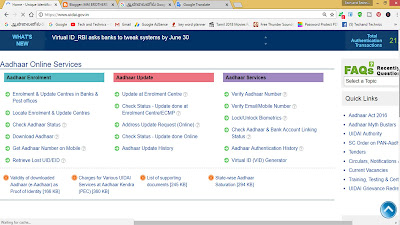







success
ReplyDeletewelcome
ReplyDelete